Oct 19, 2021 | Business, Event Industry, Featured, Marketing, Tech, Virtual Events
Learn how to plan and run a Microsoft Co-Sell Webinar!
Register now to Meylah’s new 5-Day Co-Sell Webinar with Microsoft Challenge!
Are you ready to start crushing your business game? Because at Meylah, we are 100% prepared to help you and your company get to the next level. But, how tho?
Easy peasy lemon squeezy. Our team has invested hundreds and hundreds of hours developing a new 5-Day Co-Sell Webinar with Microsoft Challenge just for you. If you got to this point, it’s because you heard (for sure) about ‘Co-Selling with Microsoft‘ somewhere.
First, you must understand that Microsoft is looking for software companies that offer solutions, apps, and services that might fit their clients’ needs. Becoming co-sell ready is the magic sauce to accelerate your market growth and profitability. So that’s an excellent opportunity for solutions that already are “Co-Sell ready”.
You may be wondering, why is it important to Microsoft that you co-sell with them? Well, here is your answer….There are 4 main reasons:
- Gaining access to customers to get insights and expand markets
- Product Differentiation and Filling Product Gaps
- Extending and Expanding Their Sales Teams
- And last, but never least, catalyzing cloud consumption
Now that you know what they care about, let’s discover the ways you can partner with Microsoft and their channel partners to co-sell
- The first is selling through their Cloud Marketplaces by publishing your solution, service or consulting.
- The second is getting access to Partner-to-partner relationships (P2P) through Cloud Solution Provider engagements.
- And the third is Traditional Co-Selling which is selling via their inside sales and/or enterprise field sellers.
As you may think, the first two options are the ones that have the most revenue. Why, tho? Simple. With these, your company is exposed to an enormous audience, which translates into more potential clients and opportunities.
The thing about co-selling is that it’s very similar to crypto; everyone wants a piece of it, but few people really know how it works (stay tuned for that). And even if you do know what Co-Selling with Microsoft is, are you even sure how to run your next webinar with them and generate leads to your business?
Run your next Co-Sell Webinar with Microsoft like a charm
From shopping to watching your favorite TV shows and movies, everything is done online nowadays. That’s also the case for businesses (and big companies) that want to present their shiniest and newest products and services to the public. Why should YOU be the exception?
Sometimes, running an online co-sell webinar may be a little overwhelming. But that shouldn’t be the case for you. With the correct tools, tips and tricks, it can be an excellent opportunity to create new connections and opportunities for your business.
That’s what the Meylah 5-Day Co-Sell Webinar Challenge is all about! You will get incredible insight into how things are done and what others you must keep in mind when preparing your next co-sell webinar with Microsoft.
We really want everyone to participate. And $500 worth of tutorials, tools, and other features, you can join us at this event for just $147.
Still not convinced? To make it more appealing for you, we’ll be offering a $100 discount for the first 30 participants that sign up for the challenge! The only thing you have to do is use the code [20COSELL] and you’re good to go!
What are you waiting for? Don’t miss the offer!
Join the Challenge Now!
But, hurry! Before someone else grabs your spot!
Take a look at some of the incredible features you will get by signing in to the Challenge for this fantastic price:
- You’ll learn how to run your next Co-Sell Webinar with Microsoft.
- Access to our most useful Ultimate Co-Selling Webinar Planning Toolkit.
- Exclusive access to our Office Hours & extra content after every Challenge day (from 5 to 6 PM PST).
- Access to industry experts to guide you to run your perfect co-sell webinar
- Permanent access to the videos and all the Challenge content post-event
- Access to cloud software discounts to run your next webinar!
- And so much more!
Starting on November 1st. Stay tuned for more information!

Oct 1, 2020 | Featured
Before COVID-19 hit, the event industry was on a different page. For any gathering or conferences, we majorly considered in-person events, and they primarily focused on networking, thought leadership content, engagement, follow-ups, and the likes. There were activities focused on human interaction to create ideas and opportunities for each other.
When COVID hit, we had to go under digital transformation, and the space to innovate and spark ideas was reduced. Yes, the technology allowed talk series, Zoom webinars, and so on, although the personal connect went missing.
Social capital in the event experience vaporized. It impacted the economy, mental health, and many other aspects of human interaction. Before the pandemic, even though we did have virtual events, there was not much thought given to social capital, assuming they would be receiving it at other events or day-to-day activities.
We needed to digitally transform the event experience by focusing on technology to recreate and restore social capital.
Firstly, you need to have a meaningful intellectual conversation that allows people to engage with each other leveraging the best of technology.
Secondly, networking experiences must allow people to meet on varying scales, even if it is a happy hour with a small group of people.
Events must focus on creating the following currencies which make up the social capital:
- Access currency – The access you create for the audience and those part of the event
- Relationship currency – The relationships we need to drive
- Opportunity currency – The opportunities we create
If you do not create any of this one, the virtual events do not add value to anyone.
Digital Transformation has become a 21st-century buzzword and is synonymous with how we experience the world around us, in a world where we are expected to remain indoors. How have your maneuvered around digitally transforming events?
Most processes of the event industry are either manual or paper-based. Now that everything has gone digital, the whole planning process has evolved too — from managing, scheduling, and communication to promoting. As an event organizer, you must embrace digital tools like Venmo, AirMeet, Hoppin.
Automation is a vital piece of the digital transformation puzzle. For instance, the work we do with Speaker Engage allows us to automate agenda planning, speaker communication, sponsor communication, and curation pieces.
For me, Excel processes are manual. To collaborate, you will need to send emails, wait for them to respond, print them out later, etc. But on Speaker Engage, you can automate Excel with an informal process that allows you to curate, communicate, track, and understand how a person is interacting with our events.
Let’s look at event registration – a step that involved quite a lot of manual processes. Now, registrations happen seamlessly on Eventbrite. Although people could Zoom bomb, there are processes to check these occurrences.
Even at an online event, you must have the right kind of process to allow the right people to enter the right environment – you must have a thorough digital transformation strategy to check appropriately and balances to facilitate registrations.
The events industry is embracing digital transformation at conferences and meetings. According to you, how can event organizers leverage digital transformation to create automated processes that are scalable?
As an event organizer, I stress listing out processes – from planning an event, curating your speakers, curating your sponsors, etc., and segregating them as manual or automated processes.
Automated processes are usually collaborative and allow multiple stakeholders. Is the data accessible for more people? Can I share it? In case of information on a word doc, it is only with me. Then do I have to send it in an email? The recipient has to find it, work on it, and then send it back. That’s a lot of manual processes.
For instance, in the Microsoft Teams environment, I can send the document and collaboratively work with the recipient. The automation in this process would be an AI tool for grammar and sentence checks and even create social media posts.
So, list everything, and then start to think about automating the processes. It will allow you to scale your event. Automation and collaboration are two sides of the same coin.
Enterprises are taking great interest in investing in new automation technologies, which means a total overhaul of existing systems and practices. What, according to you, are the key areas enterprises should focus on?
There are three critical areas that enterprises need to look into while automating technologies.
First, enterprises must assess the entire events platforms they intend to use and conduct a survey to determine what media people are comfortable with.
Once they take the above assessment, they need to look at events and figure out which platforms need to be consolidated or streamlined. The streamlining process should be applicable for planning, organizing, collaborating, promoting, and so on.
Thirdly, you need to understand and finalize all functions required to execute an event and have an infrastructure that supports them – be it meetings, connections, networking, promoting, etc.
A skill that I see great promise in the future of virtual and in-person events is moderators. I think moderators will become one of the most highly sought out roles. It will be one of the most valuable skills to acquire, and there will be a higher number of moderators blossoming through this rise in opportunity. We will have more virtual events, and I think more people will become community curators. There will be revolutionary changes in how people gather, connect, work on ideas, and mobilize movements.
Before the global shutdown, while organizing events, most of the processes were manual. Be it sending out an invite to a speaker, booking a hotel, distributing passes for the audience, etc. Now that everything is digital, what is the industry’s biggest challenge, and how has it affected the user experience journey?
The biggest challenge we see in the events industry, whether it is organization or audience, is technology selection. Even though tools are abundant in the market, many do not have the skill or bandwidth to understand them. The experience has shifted from attending events in halls or auditoriums to following them in rooms.
Offline, the experience would be to have the speakers up on stage and hand them a mic. Now, they have a wide range of speakers, logging in from all corners of the world where the data bandwidth might be less. They need to incorporate networking as well as have a breakout session.
Another experience shift is in the engagement. How do you keep people engaged in an online experience? So, if you do not think about holding an engaging experience with value-add, it will be hard to keep attendees attentive.
As far as user experiences go, it can get frustrating if the audio is terrible, the video is awful, then the content and engagement are terrible.
Digital transformation will have an ever-evolving effect on the events industry. What can we expect in 2021 and after that?
The events industry will go through a significant transformation. I think people are now quite comfortable working from home and are okay with online events. If you can integrate the social capital, then it would be a success. You could still have in-person events and online events at the same time.
Event organizers will have to open up to more people. Streaming will become part of the mainstream event experience. That’s the first effect, in my opinion.
The second one is, even in the hybrid environment, you will have satellite experiences. People will have satellite parties where there could be a conversation or a theatre experience happening, and so on. The bottom line is that a significant event would not be physical. Even if it were physical, it would be an option people can choose.
For example, we are working with a group that will be hosting an event on September 30th. It is a UN event. The attendees will be dignitaries and diplomats from different industries and countries. Although geographies separate the participants, we will come together virtually to solve some of the pressing problems of the day.
The usage of virtual reality will become much more common, not unlike what we see in Star Trek. Speakers can be projected to different stages. Holograms will become mainstream, and virtual reality will be the norm where networking would not be in-person but still meaningful. There will be a rise in more relevant conversation and action.

Jul 22, 2020 | Featured, Virtual Events
Ali Spain, Executive Director of the Microsoft Alumni Network
As a corporation alumni organization, connecting people is at the core of what we do, and events are an important aspect of our business.
Admittedly though, I’ve always had a love-hate relationship when it comes to events. We love seeing people come together to connect face to face, it’s important, fun, and valuable to our members. But we’ve always struggled with the fact that we couldn’t scale our in-person experiences to our growing worldwide membership.
Because we’ve wrestled with scale for some time, we had a pilot virtual event on our calendars prior to the pandemic. Thankfully, our fortuitous planning worked out, and shortly after the WFH transition, we held our first virtual event. A worldwide virtual career fair using a third-party online events platform called vFairs. In a 24-hour period, across four global time zones, we enabled 60 hiring companies (including Microsoft Corp.) to meet 480+ alumni candidates. The vFairs platform enabled us to simulate the experience one would expect at an in-person career fair, which is important for a highly collaborative event such as a career fair.
Since then, I’ve attended countless other online conferences, webinars, and virtual social hours. Here are some takeaways to keep in mind as you’re planning virtual events.
Content Takes Precedence
Taking time away from the office was a big part of going to in-person events. Now, attendance for virtual events is primarily driven by the information that one can learn and the information to be exchanged; opposed to who they might meet or run into. Thus, content must be compelling and the value of spending screen time (ie attending) — more so than shoulder-to-shoulder events. Prior to the event, communicate clearly, early, and persuasively what they will learn or gain by attending.
The Experience Still Matters
It’s human nature to connect with others. It’s the experience, the interaction, that drives people to an event, even online. It’s still important to enable attendees to connect with the presenter and with each other. Make it personal by asking presenters to acknowledge the attendee’s name when answering Q&A chat questions. You may also include polling between sessions and encourage interaction with prizes or recognition. And, if you’re goal is a collaborative event, select an event solution that enables break out sessions where attendees can interact with each other, like Airmeet.
The Swag
Let’s be honest here, what we all miss is the swag. Providing a token of gratitude for attending is still very important and can still be done virtually. And, if you’re charging a registration fee, you better be packing some decent swag. I recently attended an all-day conference that gave away Grubhub coupons for lunch and did surveys between sessions to break up the program. Trivia winners had pizza delivered to their door during the event, which of course was posted to social media to create buzz. While you may save budget on catering at virtual events, don’t skip the swag budget entirely. It’s also nice to send a little something post-event (digitally or via mail) for saying thank you for attending.
Yes, someday soon, it will be great to pack in shoulder-to-shoulder again. But out of necessity, we’ve learned virtual events can be scalable, economical, and as valuable. I’m convinced, post-vaccine, when our lives and work return to a new normal, virtual events will enjoy a new, elevated status in our business plans.
Connect with me on LinkedIn and share your event ideas.

Jul 22, 2020 | Featured
A Detailed Guide to Email Templates for Successful Virtual Event
As we try to cope with the current workings of the world, many of us are actively trying to bridge the gap. From upskilling individuals to engaging them or preparing platforms to extend access to more and more people, we are working towards a society that will come out more inclusive. Thanks to the internet’s broad reach, it is now possible to interact and share ideas with anyone anywhere.
One of the ways we ensure engagement, access, and inclusivity is by hosting an online/virtual event. Despite what you might have heard, hosting webinars is not as easy as it sounds. Although, we would argue that hosting webinars is a piece of cake compared to convincing people to attend them!
One of the many reasons people do not attend webinars is they forget. And one of the many ways we can do to remind them is by sending periodic emails reminding them why they should attend.
As event organizers, it is crucial to market a webinar/virtual event effectively. Let’s look at seven different emails that also work as email campaigning templates you should send to your participants.
1. Immediately after registration
We all like the comfort of confirmation. And what’s more comforting than an email once you’ve signed up for an event. Now, this email is essential. The person must have signed up for a listed event on a whim without reading much about the webinar itself. The first email you send out confirming their registration could play a key role in attending the webinar. The email must give your potential attendees context. Attach or link articles relating to the webinar topic to provide them with context before attending. Let them know what they can expect from the webinar, urging them to attend.
2. A day after registration
The second email must go out the day after the person has registered. This email works as a reminder, letting them know that they’re essential to the webinar. Request the registered to go through the links attached before they attend, providing further deeper context. At the email’s closing, please share a few takeaways they would be privy to once they hear the webinar. It could be soft skills, hard skills, or even a pdf document or an e-book. Share the webinar plan in this email or email campaign template, including the topic, list of speakers, and critical questions that would be discussed and answered in the course of the webinar. Also, add the link to the webinar. Not that it would be functional but, it’s good practice.
Ensure you plug in the link and the date and time of the webinar in the rest of the trailing emails.
3. Two days after registration
Although you had sent emails to all those registered before, they would need a reminder. Let them know how much you look forward to them attending and request them to be on time, which would help you run the rest of the webinar or online conference with no interruption.
4. The in-between emails
Depending on when they registered, you will have to space out your emails. Getting emails from the same source every day can seem too much, and your potential attendees could lose interest. After the first three emails, space out the emails to be sent out once in two or three days; this way, you can keep reminding them about the webinar and not seem too intrusive. It is advisable to have all the emails be interactive. Link articles or videos or place images within the email, ensuring that the emails you send out are of value to the registered. Share the profiles of the speakers, allowing the attendees to get to know them better. If you do have a social media campaign running on the side, you could plug them in, requesting them to participate.
5. Send on the day of the webinar
The day of the webinar calls for the most critical series of emails. The first email on the day of the webinar must go at least 5-6 hours before the webinar, or on the same day morning. In this email, give them another look at all that would be discussed in the webinar. Share the webinar plan and a list of priority questions that would be answered in the webinar course.
6. An hour before the webinar
This email would serve as a reminder notification, requesting the attendees to be ready. Mandatory information shared in this email must be the webinar’s topic and the itinerary of the event. Have the link to the webinar, with the time and place. Urge them to be on time to help you run the webinar with no distractions in between.
7. 10 minutes before the webinar
This is the last email in the series of emails you send out before the webinar. This email would primarily request them to join the webinar immediately to not miss out on attending the webinar. The email must be kept short and to the point. The purpose of this email is to share the link, not to share any information or engage them.
With that, we have a comprehensive list of all the emails that must be sent out to potential attendees once they register for the webinar. Download these ready-to-use email campaigning templates and configure them to suit your messaging.
Submit your email to download the email templates
The key is to provide value in your emails, promising them that the webinar would be as or more interactive or educational. Those who registered must be aware that they would be walking away from the webinar with abundant knowledge.
In conclusion, follow these tips to ensure that you host a successful webinar. Check out speakerengage.com to get access to ready-to-use email templates. Sign up for the 30-day free trial or contact us at support@speakerengage.com to schedule a demo.

Jul 10, 2020 | Featured
At Founders Live we believe The World’s A Stage. As a place where world-class entrepreneurs are made, Founders Live is a global innovation platform and entrepreneurial community that inspires creative innovators through fun live events. We build and foster community by delivering thoughtful content and shared experiences every day.
We inspire, educate, and entertain entrepreneurs around the world with the mainstay of our brand — our unique and unforgettable happy hour pitch competition sweeping the globe reaching almost 60 cities as of Jan 2020 — where up to five handpicked companies take the hot seat. In just 99 seconds they pitch their company and describe their value proposition in front of an eager audience. After the pitches and audience Q&A, the crowd votes on a winner. The winner will not only receive an award but recognition from the crowd and the opportunity to talk more about their product or service. The Founders Live pitch events were held in person, quite fun, social, and always inspiring.
Then COVID hit.
In March 2020, we had to look in the mirror, reconfirm our vision, determine we would shift along with the changing tides of the world. We decided to relaunch new virtual experiences that would continue to inspire, educate, and entertain people around the world. Below is a short Q&A on how we approached the shift, what tools we are using, and what we are thinking as we roll out our next phase of events.
What are the parameters to keep in mind while choosing a virtual venue, and time?
I’d say the first thought you must have is ‘Ease of viewing’, meaning whatever platform you use for your events it must be very easy for your attendees to access and view. If you make it difficult to attend, view or participate in your event, you are losing right out of the gate.
Things to consider include: is a viewer required to log in to the platform or is it free and open to view? Although registration is important for viewer lists and such, you want to minimize the hurdles you are asking your viewers to jump over. Is the resulting event accessible on any device and is it mobile-ready? Lots of people watch or engage in virtual experiences on the phone, tablet, or other devices. They are not all sitting at a desk as you may be right now.
Another thing to consider is the end result – how close can you come to a professional production quality from the viewer’s perspective? So you must think about how your team produces the experience, and what systems and platforms you should be using. This really does depend on the nature of your event, but from what I am reading and hearing most people are already all ‘Zoomed’ out. So you need to ask yourself and your team, what experience do we want the viewers to have?
At Founders Live, we use Streamyard as it creates a much more exciting and professional viewing experience. With Streamyard, you are provided a clean and easy to use admin backend ‘studio’ where just the presenters access the platform and connect their cameras. Then you can choose what destination you want to stream to (we use YouTube) where your viewers will easily be able to watch and participate in your event.
NOTE: Streamyard has a limit to how many cameras/screens can be streamed at one time so it’s great for more of a show where only a few people will be on camera and most others are simply watching and commenting.
What are the costs that should not be avoided while planning the budget?
I’d say this really depends on the event and what you want attendees to get out of it. Again, you want to choose a venue and product based on the end result, and then work backward to identify the costs associated with it. Paying for your service to stream the event is a good idea here as it adds to the professionalism of your event. Amazingly, with virtual events, there are minimal costs for hosting a great event, even when reaching thousands of people. Streamyard has a paid account at $25 per month which allows you to have much more custom branding and stream to multiple platforms, which is the one we use at this time.
What are the steps you take to ensure interaction within the audience members?
Yes, audience interaction is key to a great event. I’m not sure how many people want to be talked to for an hour or more with no request for feedback or their own thoughts. At Founders Live, the community is our most valuable asset and they are directly encouraged to engage in our events. We speak to them directly during our events, ask them to participate and engage with our presenters.
Specifically, we have a Q&A section during our pitch competitions, and we utilize YouTube chat comments for the questions. Streamyard ties directly into YouTube and pulls comments in real-time into the system. So the event admin can simply click on a comment and it will appear on the streaming screen in real-time. We love this feature and it makes comments and questions with our presenters very engaging.
In addition to the pitch competition portion of our events, we also hold a social hour after our streaming event using Zoom and have large and small rooms for networking and talking afterward. We have found there is no home run platform which provides all that is needed for virtual events – which loosely include:
- An easy to use studio where presenters can quickly appear and easily share their screen
- Professional appearance with branding and color choices
- Easy to view online on any device
- Scalable to thousands or more viewers, and
- Networking capabilities for people to meet and talk via camera
(Hey, if you find it and are pleased with the experience please let me know!)
For Founders Live, the combination of a ‘Show’ using Streamyard + YouTube and then a networking social hour with Zoom seems to be working very well.
What are the marketing strategies you used to engage and promote the potential audience? What was the most effective communication channel according to you?
We mainly use our platform and community of more than 20,000 worldwide to market our events. With half of our attendees coming from our existing community as already signed up members and the other half being new people, we view marketing is important to our brand but it originates with our cities and their distribution lists. Given most of our events are city-specific, our distribution lists are city-specific as well and once a new event is created they push out invites to their regional community.
Word of mouth is very effective for us, and we encourage the existing attendees who are already signed up for the event to share with their network of friends as well. We do use social media as well, both on the city level with our city leaders and the presenters sharing the event to their networks, as well as the brand globally pushing out invites and messages about the upcoming events.
How early did you start planning your event?
We have found ideally you start your promotions 3-4 weeks out from the event, maybe longer depending on the nature and scale of the event. We hold monthly events so we find the cyclic nature of 3-4 weeks works well for us. Remember, people are very overwhelmed and over-invited to virtual events at this moment, so you need to figure out how to be seen and heard through the clutter — which is where your effective marketing and word of mouth tactics come into play.
About two weeks prior to the event you’ll want to increase the marketing and messaging. Two weeks out from the event it should get a bit louder. Two or three days before the event send the last strong marketing messages out to large distribution lists. Another thing to remember is to make sure to communicate with your currently signed up attendee list and send them the important information. This will keep them prepared and reminded of the event and also know where to go to view and participate.
Were there any last-minute changes you had to tackle? What is the best way to wade through last-minute changes?
The biggest last-minute changes or challenges you want to be aware of are around your presenters and their preparation. You can do everything correctly except making sure your presenters are prepared and know what to expect, and your event will fail. In your event, the presenters are your product and must be as ready and prepared as possible so nothing will hinder their performance.
We suggest that you hold a practice session a few days before your event so you can bring the presenters into whatever platform you are using for the event, they can click around and test all the buttons, polish how they share their screen, test out their audio and video, and at this time you can tell them what they should expect during the real event. This walkthrough will raise the quality of your event tremendously and should always be a part of your preparations.
2020 has been a very challenging, painful, and ever-surprising year for all of us. At Founders Live we chose to use this time to recommit to our vision and simply revamp our entrepreneurial experiences around the world to match the requirements of the new reality we find ourselves in. I hope this helped as you might be looking to do the same.