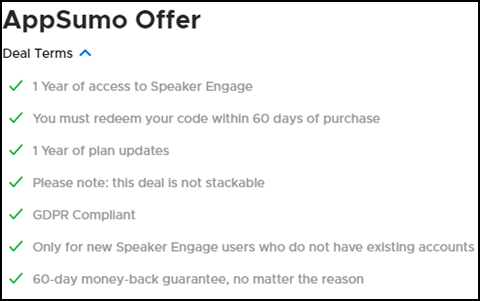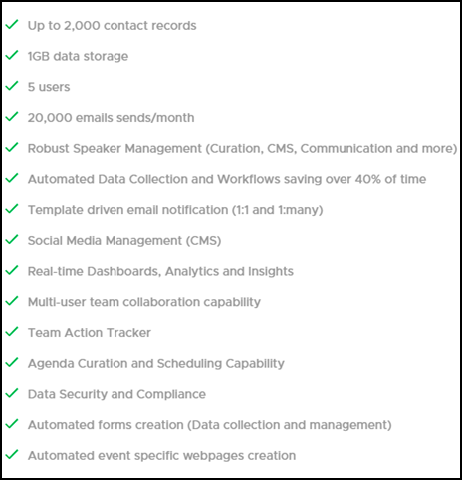Feb 12, 2021 | Marketing, Tech, Virtual Events
We are happy to announce that the Speaker Engage™ Web App is now available on AppSumo as an exclusive one-year deal.
For a limited time only, you can purchase an all-inclusive one-year subscription of Speaker Engage™, for just $99 (regular price $3,995). Here’s the AppSumo link to the offer.
Don’t miss this opportunity to experience one of the best event planning and execution application on the internet that has advanced features such as content curation, content management and communication management with speakers and sponsors.
Also included are features such as agenda management, social media content management, dashboards, and more. Here’s a sneak peek into the offer.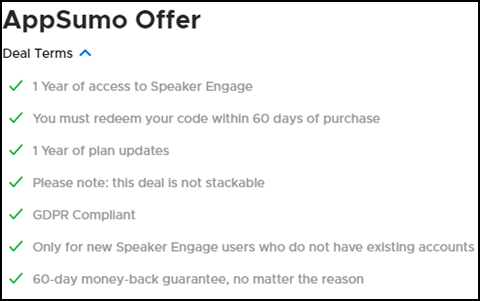
What is Speaker Engage™?
Speaker Engage™ is a cloud-based event platform to minimize manual tasks and automate workflows throughout the event planning process, particularly around engaging speakers and event talent. It consolidates event planning tasks, speaker and sponsor curation, and communications in one place. It is designed to enable micro-actions that planners can perform efficiently and quickly.
Why you need Speaker Engage™
- Curate all your speakers from one place
Speaker Engage™ is an organizational tool that allows planners to manage their speakers, sponsors, and event resources in one place. It is a fully integrated, cloud-enabled platform that can help event organizers and planners centralize their event planning and execution to perfection, reducing time wastage by 40% and turning them into rock stars.
- Organize your content through dashboards
Speaker Engage™ includes speaker, sponsor, and master dashboards to view data that you’ve collected in each of these categories at a glance. It also assists with the process of soliciting, selecting, and managing speakers and sponsors.
- Manage content using action and resource trackers
Speaker Engage™ comes with action and resource tracker functions enabling planners to view their to-do lists and incorporate all relevant event documents within the platform. Communications with all speakers and sponsors can be managed through the platform. The system is also compliant with major data security regulations, including GDPR and PII.
Don’t forget, Speaker Engage™ takes the chaos out of planning and executing. Here’s a list of features included in the AppSumo offer.
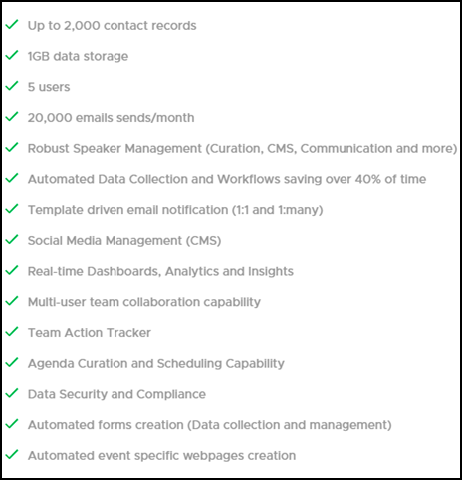
About Speaker Engage™
Speaker Engage™ allows planners keep track of various aspects of speaker and sponsor coordination in one place. The app also comes with functionalities like email marketing and agenda management. It aims to save planners time on day-to-day tasks by facilitating micro-actions, while allowing for efficient workflows within a team.
We hope you will enjoy this offer as much as we loved giving it to you. See you on the other side!

Jan 7, 2021 | Marketing, Tech, Virtual Events
An efficient event management software is an ideal friend for all event planners. A couple of years ago, most events were physical, and there was no room for virtual ones in most cases.
Right from planning to execution, every bit of this process used to be manually done, and hence it cannot assure you an error-free organization. COVID-19 had fastened digitization of vertices in general. People and organizations are searching for efficient event management tools that can save time, keep them organized, and take care of even the minutest of details.
Now that the scenario has changed completely, plenty of event planning and marketing software is available in the market. There are platforms with customizable properties enabling us to design and plan our event as per our specifications. And the challenge is to identify and choose the right software that satisfies our requirements in the best possible way.
Let us take a look at the top six event management & planning software available in the market.
Aventri
Aventri is an ideal event management software for any event planner or marketer managing anything from small staff meetings to huge conferences. This software is very flexible. It can power virtual, hybrid, and in-person events efficiently. So far, it has successfully delivered over three lakh events and is recognized as one of the top event management software of 2020.
Aventri has elaborate features with all the critical elements needed for seamless event planning and execution with minimal effort. Each specific component has multiple subdivisions, making it the go-to platform for all kinds of events.
Speaker Engage
Uncomplicate event management with Speaker Engage. As a fully integrated, cloud-based platform Speaker Engage helps event planners find and engage speakers and sponsors with engaging communications, content, and logistics to remove the chaos from event planning and execution. The platform offers solutions to event organizing challenges using its intuitive and well-thought-out functionalities.
Speaker Engage is designed and built as a platform to cater to the daily needs of planning and orchestrating events. Through an automated workflow and dashboards, you gain seamless communication that increases your productivity. Creating and centrally managing ongoing interaction with this robust curation platform will help you build valuable relationships, genuine partnerships, and collaborations that bring great ideas to life.
Speaker Engage is the right partner to manage your virtual event flawlessly and seamlessly. The software can be used as your event planner, and its in-built functionalities can ensure smooth communication between your speakers and sponsors. It lets you keep track of the many aspects needed to coordinate the speakers and sponsors in one place. While it includes various functionalities like email marketing and agenda management, seamless and effortless communication, and assured data security, centralized content management forms the platform’s backbone.
Eventsquid
Eventsquid is one of the popular event management platforms that can take care of virtual events that are ideal for operating any event during the global pandemic where a physical gathering is impossible. It has a simple UI which makes it a user-friendly software for both hosts and attendees. Eventsquid is featured in the top 20 event management software of 2020 and is the best ease of use event management software of 2020.
The software features of Eventsquid include registration, event booking, event management, and meeting. All the mentioned features have sub-sections that facilitate hassle-free event planning, even for first-time users. An event manager can plan and organize multiple events within the platform. It is a paid platform, and they do not have a free version, yet a free demo is available.
Eventbrite
Eventbrite is a robust event planning software with a range of personalized tools. An event planner can use it to organize all kinds of events in a jiffy. Users are given an option to enhance their events by actively encouraging them to think ahead and schedule critical tasks and dependencies.
Eventbrite does not charge for free activities, whether small or massive. The platform provides a comprehensive range of tools and features that make it effortless for anyone familiar with basic computer knowledge to develop, promote, and manage their events.
The platform helps users plan and organize every detail, including promotional activities, before the event. Eventbrite allows the organizer to create and share event promotion and activities on different social media platforms. They can also take care of real-time tracking of all the events integrated with other websites with ease. These activities are managed through a single dashboard, which provides all of the event’s associated updates.
Whova
Whova is a simple yet powerful mobile event app backed by advanced technologies to improve the overall experience. They have separate apps for networking and event management systems, respectively. The Whova app brings intelligent networking to all the events, and the Event Management System brings the mastery of your event app to your fingertips.
This award-winning mobile event app’s Event Management System provides seamless data importation from Eventbrite and other registration systems, comprehensive scheduling and management, and personalized event logistics insights along with exciting add-ons such as sponsorship listings and file sharing.
Whova enables your event to look classy and trendy with cutting-edge technologies of event management. Organizers get to engage the attendees with an immersive event experience.
Boomset
Boomset is the perfect platform to create a virtual or hybrid event experience. It has a web and mobile platform for easy ticketing sales, live streaming and pre-recorded sessions, live chat, private Q&A, etc. It is a trusted and popular event management platform amongst event planners, marketers, event and marketing agencies, IT departments, HR professionals, and many more for end-to-end live and virtual event solutions.
The dashboard with an elaborate subcategory for virtual events makes it a perfect event management platform in the current scenario. Boomset can complete your registration process smoothly and seamlessly for attendees. It has a few interesting extra functionalities, like asking custom questions at check-ins, making every registration personnel’s job much easier.
Now that we have shared a comprehensive list of event management platforms and apps convenient for events of different nature, the event’s success lies in planning with the help of an ideal platform that suits your demands.

Jan 7, 2021 | Marketing, Tech, Virtual Events
Achieving your virtual event’s goals can be defined as success. But how do you get to know if your event achieved the event’s goals? How do you calculate the Return on Investment (ROI) of your event, which will help you understand whether your event produced the results you anticipated or not?
Curious?
Speaker Engage team hosted a webinar on the planning and realization of Return on Investment (ROI) for the virtual event. The group of experts – Chaitra Vedullapalli, Erin Northern, Raisa Noelle, Samira Rehman – went to great lengths to clarify the intricacies of ROI and its advantages.
The committee discussed their most recent event, the WiC Digital Summit 2021, to explain how they used the best practices to achieve a positive outcome.
Deeper into the discussion, the panelists explored the attendee’s perspective and what they expect from an online event or webinar. The experts explained their efforts to produce high-quality content, as the content is the lifeblood of every successful event. The better your content is, the higher will be your ROI.

Key Takeaways
- Enabling Value: Value addition is something that all virtual event attendees search for. If the event adds value to their time spent, they will likely attend the company’s other activities.
- Platform selection: The webinar addressed the proper platform selection process, where it was unanimously agreed that creating an inviting environment where all attendees feel comfortable and engaged is critical. The platform plays a significant role in customer engagement and helps gain a strong return on investment (ROI).
- Social media: Social media is at the forefront of today’s marketing environment. Creating sharable social media posts is critical for every event. The advantages and disadvantages of social media were discussed in-depth.
- Event layout and formation: If the event organizers focus on proper event channeling and formation, they can gain good returns (ROI) and a successful event.
- Event’s timing: Choosing the right time will help you gain more attendees and ensure a smooth run of your event. The event should not be held before lunchtime, too early in the morning, or too late at night.
There were several issues that the panel discussed and clarified how to resolve them using the proper approach efficiently. The primary aim of the webinar was to assist event planners in finding their event’s blind spot and figuring out how to get it fixed as quickly as possible.
Speaker Engage and Speaker Management
The panel discussed how speaker management plays a crucial role in the success of any virtual event. The event’s reach will soar to new heights if the coordinator chooses a well-informed and accomplished speaker for the event. A speaker who will address the event can advertise the event from their social media and entice more participation, which would help the event.
As an event management SaaS, Speaker Engage helps the event facilitator organize their event quickly and efficiently. To make an organizer’s life more straightforward, the platform serves all on one plate. With its robust marketing features like bulk emailing and social media promotion, the Speaker Engage minimized event coordinators’ efforts in its publicity.
The webinar was more than just meeting prominent voices; it also introduced game-changing strategies for the event planning and organizing community. The panelists shared their perspectives, which are vital to any event’s performance when producing a healthy Return on Investment (ROI).
Watch the entire webinar to get a more profound understanding.
YouTube description:
Excerpts From a Webinar on Understanding ROI Planning and Realization for Successful Virtual Events
A webinar is not just an informative event. It is also an excellent opportunity to advertise your company to potential customers. This can only happen if the audience takes away something substantial from the webinar, or there is a danger that it will be like any other webinar. Watch this video to learn the key takeaways from a webinar on how to host more informative and value-driven webinars hosted by SpeakerEngage.
#ROIplanningandrealization #eventmanagementSaaS #eventplanningandorganizing
Watch the entire webinar to get a better understanding.

Dec 24, 2020 | Event Industry, Marketing, Tech, Virtual Events
There was a time when it was understood that ‘events’ meant ‘in-person’ events. But not anymore. Marketing has changed a lot from the last year or so. One major development is virtual events have taken center stage in marketers’ priorities.
It is true, we are missing out on experiences such as traveling and meeting people in person. But virtual events have managed to hold their fort and are doing surprisingly very well. According to a poll conducted by the Professional Convention Management Association, 81% of people expect to hold more virtual events in the future. And there is good reason to. Let’s see some major reasons why virtual events are useful and why an increasing number of people are adopting them.
1. Virtual events can be produced for less
Virtual events not only cost less to set up than in-person events, they are also open to more people. All you need is an invite and access to the internet to attend one. With a virtual event, you don’t have to make arrangements for venues, travel, or hospitality. If you plan and execute virtual events properly, they can give you more ROI than in-person events.
2. You can plan and execute a virtual event in less time
Virtual events don’t require you to transport people or physical displays, making them faster to set-up than in-person events. A small virtual event can be set-up and promoted in as less as 3-6 weeks. A large virtual event (with thousands of attendees) could take more than six weeks to set up. Meanwhile, it can take as long as eight weeks to set up an in-person event.
3. Attendees are more likely to attend a virtual event
Earlier, many people couldn’t attend as many events as they wanted to because they were averse to traveling. Many also had busy work schedules, in addition to the family and home responsibilities. All these ate into their event plans, and only people who absolutely couldn’t miss an event made it to in-person events. But the rules have changed now. Online hosting of events has made events accessible to more people. Today, we see more people attending virtual events than ever before.
4. Virtual events connect people from over the world
One of the significant disadvantages of in-person events is that they are limited by geography. For example, you want to attend a Metallica concert in New York City but you stay around 100 miles away, in Hartford, you have to think twice about attending. Virtual events give an excellent opportunity for cross-border networking because they are not limited by geography. If you are a business or event planner with global aspirations, this is a huge plus point. Here’s a post on the rise of the event technology strategist.
5. Virtual events can lead to more effective conversations
Holding a virtual event often costs a fraction of what it takes to have an in-person event. They also attract attendees from diverse locations. This makes it possible to hold virtual events for even niche events. With virtual events, you also have an opportunity to really impress your audience, rather than merely skimming the surface. Moreover, attendees at a niche virtual event are more likely to be interested in your product (or service) than others. Here’s a post on how to effectively market a virtual event.
6. Virtual events give a lot of insights and data
Asking people to fill up forms during and after in-person events is a bit of a hassle. But you need that data to find out what type of people are attending your event and other particulars. A filling of forms precedes many virtual events. Virtual events are also easy to record. This is an invaluable resource for salespersons who want to find prospects for their product (or service) or marketers who wish to find data points to fine-tune their strategies.
6. Virtual events appeal to high-profile speakers
High-in-demand speakers are hard to pin down for an in-person event unless you offer something substantial in return. In fact, you may not be able to get a high-level executive even from your own company to speak at your in-person event, especially if they have to travel a lot. But in virtual events, there is no traveling involved. This feature makes virtual events more attractive to high-in-demand and C-level speakers.
7. Virtual events are much easier to scale than in-person events
In-person events can be scaled only to the extent of the capability of the venue. With virtual events, you have the option of using a videoconferencing app or a dedicated streaming service. As a result, virtual events are much easier (and faster) to scale to accommodate a large number of people at a fraction of the cost. And more people mean better reach and visibility.
8. Virtual events can keep pace with your offerings
If you are about to launch a new offering or make a significant announcement regarding your product, and you want it to be interactive, a virtual event can help. Now, you no longer have to wait to accumulate a large product pipeline and introduce all of them at once at an in-person event. Instead, you can make more frequent announcements via a virtual event.
9. Virtual events help you qualify leads more quickly
It is possible to integrate appointment calendars with virtual events, allowing you to follow-up with prospects, even as your events are running. In short, virtual events enable you to qualify leads more quickly and lead them down the sales funnel faster.
Running a virtual event is both easy and difficult at the same time. You not only have to come up with creative ideas to make your event attractive to your audience; you also have to find the right technology to ensure the event passes off smoothly. Here’s a post on the latest trends in event technology.
How good it would be if you had a platform to curate and engage with at least your speakers! But don’t give up yet because have some good news for you!
Speaker Engage is a fully-integrated, cloud-based platform designed by event organizers for event organizers that helps you curate and delight speakers & sponsors by streamlining the event planning and execution process. Sign up for a demo today!

Dec 24, 2020 | Event Industry, Marketing, Tech, Virtual Events
In the wake of the coronavirus pandemic, many businesses and event planners switched to virtual events rather than cancelling their pre-decided in-person meet. As a result, virtual conferences and events have become the new normal. Businesses may now directly reach thousands of people in different locations at the same time through virtual events.
However, it is not easy to conduct and manage virtual events. It requires thorough planning and an investment of time and effort for its successful promotion and execution. Your event marketing strategy must be on point to provide participants with a terrific experience and ensure the event’s success.
Here are a few tips on how to promote a virtual event in a better way to meet all of your objectives.
A- Create an attractive landing page for the event
A landing page is where the users go to in order to learn everything about your event. Since the first impression has to be the best, the landing page you develop for your event must stand out with vital information presented appealingly. The landing page should give out the complete information regarding the event, with the registration link pushing visitors to join the event. The page should be detailed and attractive to draw the attention of the user. Some of the essential information that has to be added to the landing page are:
- Time
- Date
- Agenda
- Speaker information
- Sponsor information
- Registration link
- Payment option (if any)
B- Make use of existing database for email marketing
Email marketing is still the most effective marketing strategy to drive results. Send out email newsletters with a clear subject line to your target audience. Come up with an engaging email campaign and share valuable information to educate your audience about the event updates. The email should have complete information regarding the event. Make sure to hook your audience with exciting updates and offers, such as discounts and early-bird offers.
C- Leverage your social media channels
Promoting your event on social media platforms is one of the best ways to reach more people. And there are endless ways to do so. Understand your audience and their behavior patterns; this will help you come up with the perfect plan to market your campaigns. Craft distinctive, appealing social media posts to increase engagement and generate leads. Here are some ideas that you can follow:
- Spread the word by creating a hashtag.
- Share eye-catching images and videos optimized for each platform.
- Publicize the event’s unique selling points widely.
- Promote early bird offers and deadlines, driving urgency to boost registrations.
- Increase engagement by creatively introducing the host.
D- Boost promotions through your partners, sponsors, and speakers
Involving your speakers, partners, and sponsors in the promotion efforts of your event will help you gain exponential results. When the speakers promote your event on their social media channels with the relevant content and hashtag, it will help you get their audience to the event. And, when the sponsors and partners promote your online event, it reaches new audiences and has tremendous effects on the turn up. Encourage them to share the event’s details with their contacts and followers so that the word gets out. Sharing the registration links, social media page links, graphics, announcements, etc., is a step in the right direction.
E- Prepare attractive videos for promotion
We all love watching original video content. Videos are a crucial aspect of your event promotion strategy. Several studies explain that with a 2-minute video, you can hit the engagement jackpot. Thus, create a short video (no longer than 2 minutes) showcasing vital information regarding the event and share it on all social media channels and YouTube. Make it funny and engaging, and use your social media hashtag somewhere in the video.
Summary
Virtual events can seem tricky. However, with a proper and sound marketing plan, you can easily promote your event, which will help you drive as many participants as possible. Follow the ideas mentioned above and promote your event successfully.
If you are planning to organize and promote your virtual event, contact us. We will help you ease your task and guide you every step of the way.
YouTube description: Promoting a virtual events sound very tricky. But it doesn’t have to be. Watch this video to learn a few tips and tricks on how to promote your virtual event in the best way possible.

Sep 4, 2020 | Virtual Events
Virtual events became more popular even before the COVID-19 outbreak, as businesses looked for new ways to interact and collaborate. We saw a rise in virtual events forced by necessity, and these changes bode well for the event industry. It resulted in an increased demand for tools like Microsoft Teams. In fact, according to a stat of TomTalks, Microsoft Teams leads the way as the most common virtual meeting option with 145m daily active users.
As a solution for a vast audience, MS Teams Live event lets you structure and deliver significant broadcast-style events to reach employees, customers, and business partners. It allows you to schedule and produce events for an audience of up to 10,000 attendees. You can coordinate seamless and engaging virtual events from anywhere and at any time. MS Teams is designed to enhance the experience of both the presenter and the attendee. It is one of the best all-in-one platforms available today for video, file and screen sharing, instant chat, and more.
Now comes the big question – “Do you know how to get the best out of Teams and enhance your MS Teams event experience, both as an organizer and as an attendee?” Even after we go back to the old normal, Teams will be an unavoidable, crucial part of our daily routines. Before you start getting into the thick of things, here are a few basic steps you must know to conduct a seamless virtual event.
How to Schedule Your Teams Live Event
- Select Live Event from the drop-down in the Teams calendar, from within the Teams desktop application or the Web app, to begin creating the event.
- Add a title, location (optional), times, details (optional), and invite people as either producers or presenters.
- After choosing ‘Next,’ pick your live event permissions.
- Choose Teams or an external app/device for how to produce your live event.
- Choose options as your preferences from the checkboxes.
- Once you click the ‘schedule’ button, make sure to copy the invite link and share it via Teams channels or email.
How to Start Your Teams Live Event
- Join the event from your calendar.
- You’ll see two preview screens – while the left screen is to queue up the things to be broadcasted, the right screen is what viewers will see in real-time.
- Since the meeting is in the pre-live mode now, ensure that your audio and video solutions are selected and working correctly.
- The ‘Share’ button can be used to share your content.
- Once everything is queued up, select ‘Send live’. The event can neither be stopped nor restarted, and it can last up to 16 hours.
- You can see, on the next screen, that the event has changed from pre-live to live.
- Click on the content in the bottom pane to switch to another source. It will then appear in the queue window and can be shared with the live event by clicking ‘Send.’
- There are settings in the upper right-hand corner that will allow you to create notes, chat with other presenters, etc., without viewers watching.
- After choosing ‘End’ to end the event ultimately, you can access the recording, several reports, transcript, and much more.
How do I Attend a Teams Live Event?
- Open the live event link to join the event.
- You don’t have to have Teams application to attend the MS Teams live event. The event will open right away if you are using the Teams application. Otherwise, you can watch it on the web.
- Once the event starts, you can join as an authenticated user if you are using Teams. Otherwise, you can join anonymously utilizing the web app.
- You can manually reset the resolution/quality of the video by clicking on the gear on the bottom right.
- You can see the presented content, participate in the live Q&A, ask questions at any time, and pause and replay the event as you are watching, even anonymously.
- If available, you can still watch the recording once the live event is over.
Summing Up
There you have it! You have the most fabulous tips for mastering your Microsoft Teams events. Check out this blog for a deeper dive into tips to master Microsoft Teams Live.
Speaker Engage has been helping event planners make the whole experience of event management as smooth as possible. We help event planners curate a seamless event by removing the chaos from event planning and execution with the help of our fully integrated, cloud-based platform.
As a Microsoft Partner, we stay on top of the event management sector and are proud of having helped several companies and event planners with our solution. If you are researching, planning, or considering conducting a virtual event and looking for virtual event platforms, let us know. We have 2 of the most excellent tools, MS Teams and Speaker Engage, that will guide you through the process.